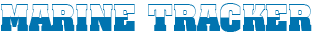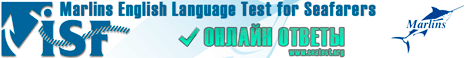|
|
Redaction v.2: zxc from 2019-08-19 15:09
|
You must have a torrent application for pc or on your mobile device. When you finished downloading and installing an torrent application proceed to step 1.3 by the way I'm using uTorrent
|
Redaction v.5: zxc from 2025-01-13 15:32
|
Find the torrent download button and click it.(usually it is on the right side of the description of an apllication) and wait for it to finish downloading.
|
Redaction v.3: zxc from 2024-02-08 00:23
|
When you click your torrent file it will open the TORRENT PC APP (uTorrent). Select path to download and wait for it until you finished downloading. But make sure that you dont close the TORRENT PC APP for continuous seeding for everyone.
|
Redaction v.5: zxc from 2024-12-09 18:33
|
Before you start the download, you can change the filename save path 
|
Redaction v.8: zxc from 2023-08-15 08:03
|
Registered users have 5 daily downloads. Trust seeders have 15 daily downloads. If you want to remove limit >> GET VIP
|
Redaction v.4: zxc from 2022-02-06 06:35
|
Also you can see step by step animation of downloading Enjoy downloading!!! click me [GIF]
|
Redaction v.4: zxc from 2023-08-15 08:02
|
|
|
Redaction v.2: zxc from 2024-08-17 07:51
|
|
To create a torrent, open the uTorrent client and select the "Create new torrent ..." option in the "File" menu. Or select the wand button on the toolbar. Or we type on the keyboard a combination of hot keys: Ctrl + N
|
Redaction v.1: zxc from 2021-02-13 22:37
|
The torrent creation dialog will appear. If there should be only one file in the distribution, press the SELECT FILE button and specify the path to it in the window that appears (select the file itself and click Open).
If there should be several files in the distribution, press the button SELECT FOLDER (all files should be in one folder, and there should not be anything superfluous in this folder).
It is highly recommended to check if there are any hidden or system files in the shared folder, for example, desktop.ini, Thumbs.db and the like. Such files can be changed by the operating system without your knowledge, and then the torrent will have to be recreated, otherwise it will simply not be possible to remain a full seed on the distribution.
To see hidden or system files, it may be necessary in Windows Explorer (aka My Computer) to select Tools > Folder options ... > View > Show hidden files and folders, and disable the Hide protected system files checkbox there.
After making sure that all the necessary files are in the distributed folder, we can return to uTorrent and click the Select folder button: Note: in new versions of the client (2.0 and higher) it is recommended to check the Save file order checkbox, as shown in the screenshot above.
|
Redaction v.2: zxc from 2021-02-13 22:38
|
We are looking for a folder with our file. Then click on the desired file and click "Open"
|
Redaction v.5: zxc from 2021-02-14 01:00
|
Torrent settings: Exclude - used when creating a multi-file torrent to exclude unnecessary files / folders. To do this, enter the name of the excluded file / folder in the field and, if there are several of them, enter it, separating the names with a vertical line | Trackers - leave blank or you can add a record of our tracker: http://bt-st.org/ann.php?uk=PASSKEY http://seatracker.ru/bt/announce.php?uk=PASSKEY You can find PASSKEY value in your profile. Trackers are automatically registered in the torrent file after you have uploaded it to the site and downloaded it again to your client. Part size - in most cases nothing needs to be changed here, uTorrent automatically determines the optimal part (block) size based on the volume of the entire torrent. But if we want to reduce the size of the torrent file (the tracker has restrictions on its size), you can specify the maximum allowable size of 15mb. Private torrent - this parameter prohibits downloading via DHT check if you set a download limit by reputation. Web seed - leave blank. Start seeding - check. When you set it, the torrent will automatically start immediately after the completion of the torrent creation, and if you specified the tracker correctly, the torrent will turn green. However, in order to take statistics into account, it must first be registered on the tracker. Now we press the button "Create and save in ..."
|
Redaction v.10: zxc from 2025-03-28 16:22
|
It remains to wait until the torrent is created and specify the folder where you want to save the torrent file. Click "Save".
|
Redaction v.4: zxc from 2021-02-13 22:40
|
Important! Don't make the names of both the torrent itself and the files uploaded too long. Problems may occur with some torrent clients
|
Redaction v.4: zxc from 2021-02-14 00:59
|
|
To create a release, you need to go to the category corresponding to your topic and click the button 
You can also create the release from the home page. In the left menu find the window for creating a new release

|
Redaction v.7: zxc from 2023-08-15 08:04
|
Fields marked with a red asterisk are required
|
Redaction v.2: zxc from 2021-02-13 22:29
|
If the release form is completed, all the required fields are filled in, a torrent file is added - then click the "Continue" button. You will be taken to the editor where you can make additional edits. Be careful when adding / removing tags. Each opening tag must have a closing tag, but there are exceptions. More about bbcode tags https://seatracker.ru/faq.php?mode=bbcode
|
Redaction v.1: zxc from 2021-02-13 22:30
|
After you have created and saved your release, you need to download your torrent file and start it. The torrent client will prompt you to overwrite the tracker list—be sure to agree. After that, you will appear in the list of seeders for your upload. Otherwise, you will get the error Seeder not seen: Never.

-Important: You can skip the previous step of downloading your torrent and overwriting the trackers if, when creating the torrent file in the client, you correctly specified our tracker and checked the box Start seeding. The tracker list should look like this (be sure to leave an empty line between trackers if there are several): 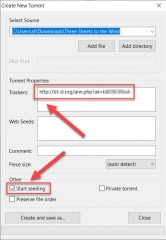
Actual trackers: http://bt-st.org/ann.php?uk=PASSKEY http://seatracker.ru/bt/announce.php?uk=PASSKEY
You can find the value of the PASSKEY parameter in your profile.
|
Redaction v.22: zxc from 2025-11-25 17:12
|
If after creating the release you are on the list of leechers, and the torrent in the torrent client has the status Loading 0 %, then most likely you incorrectly specified the path to the source files when creating the torrent. To avoid this, check the box Start seeding as described in paragraph 3.4
|
Redaction v.2: zxc from 2024-11-12 17:38
|
A step-by-step video on creating a torrent and decorating a distribution from Arcan:
|
Redaction v.2: zxc from 2021-02-13 22:35
|
|
In order to re-upload the torrent, ask the moderator to set the distribution status to * - not checked . You will be able to edit the theme. And then step by step as in the screenshot: 
|
Redaction v.3: zxc from 2023-08-15 08:06
|
|
Recently there was established limit in accordance with REPUTATION LIMIT for downloading of some releases
|
Redaction v.1: zxc from 2019-08-19 15:17
|
The easiest way to earn reputation is to share with other users any book, video or program, which is not exist on the tracker, with a nautical theme, and which is really needed by others. Reputation will grow up - right before your eyes! Or you may ask the releaser via Private Mail and he probably help you to download this release.That is his prerogative to install any limitation or remove them.
|
Redaction v.4: zxc from 2019-08-19 15:21
|
What affects reputation and how to increase it? - - The creation of new releases. Reputation will increase depending on how many users click THANK U (+1 reputation for each thanks)
- - Run the query in the table of orders. All votes will be added to your reputation.
- - You can affect the reputation of users using the + and - buttons under the comments and themes
|
Redaction v.3: zxc from 2020-10-23 18:28
|
The most reputation limits are not exceed 1-5 points. Believe me - to earn these points will be much easy then you will go somewhere and buy this book or video or program.Yes, we know that it limits approach of users - but as you can see most of the users just downloading and even do not seeding. That is why here were emposed some limitations, which push users to be more active and fill up site with some content.
|
Redaction v.2: zxc from 2019-08-19 15:20
|
Do not try to increase your reputation with using fake accounts - it is very easy to calculate who is who. Those users who violate this rule - will be panished with negative reputation.
|
Redaction v.2: zxc from 2019-08-19 15:21
|
|
Many of you have already noticed that a certain number of torrents are available for download per day, but not many are aware of how to increase the number of available downloads or remove this limitation altogether.
|
Redaction v.1: zxc from 2021-02-13 22:41
|
You can see the current daily limit in your profile or in the user panel on the left of the main page 
|
Redaction v.6: zxc from 2023-08-15 08:07
|
Formula for daily limit: DL = (OL + T + R + S + M + TS + V) Where DL - Total limit, OL - Standard limit (equal to 5 for all) T - Bonus for created releases (+5 immediately and +1 daily for each release) R - Bonus for the rating (The rating formula is equal to the RATIO of the uploaded to the downloaded) S - Bonus for stars (depends on reputation | from 1 to 300 max) M - Bonus for awards (+1 for each medal) TS - Bonus of 15 downloads for users from the group Trust Seeder . To get into this group, you must have more than 50 active torrents. V - VIP bonus. You can get VIP on the page https://seatracker.ru/vip.php
|
Redaction v.4: zxc from 2024-11-14 09:34
|
Ways to increase the daily limit: 1. Expensive and fast http://seatracker.ru/vip.php For 10-20$ you get VIP status with access to a closed section and unlimited downloading of any torrents. When paying for a lower amount, you will only receive additional downloads at the rate of 0.025$ - 0.1$. for 1 download + disable ads on all pages
2. Do not stop seeding and keep active as many torrents as possible increasing your rating. If the number of active torrents exceeds 50, then you will be automatically added to the group Trust Seeder and thereby increasing your daily limit by 15 torrents per day
3. Exchange seed-bonuses and increase your rating click click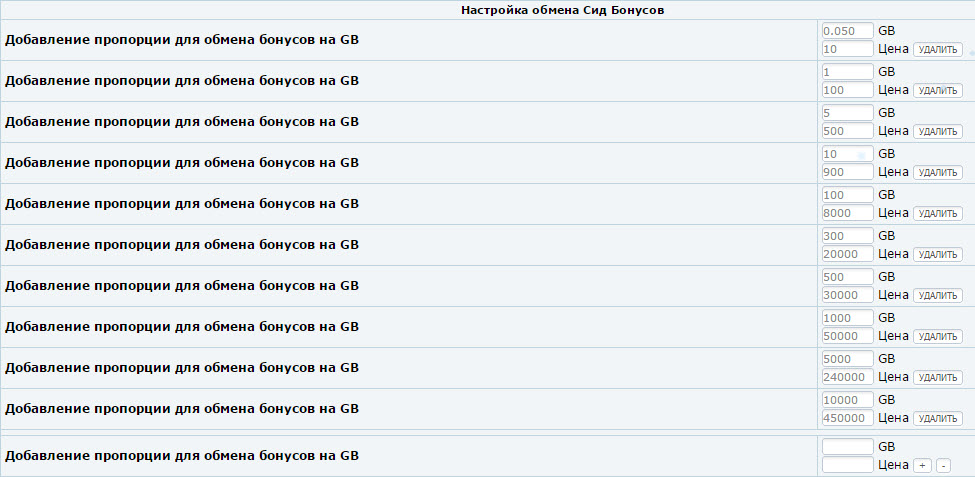 Seeding your hands increases the rating well, which affects the limit
5. Earn reputation > 100 and get access to the hidden section
6. Execute a request in the order table http://seatracker.ru/order.php and get an increase in reputation depending on the number of voters
7. Collect medals https://seatracker.ru/medals.php and get +1 to the limit for each medal
8. Earn reputation https://seatracker.ru/reputation.php
9. When you create a release and receive the status √ - checked you immediately get +5 additional downloads, as well as an increase of +1 to the limit
|
Redaction v.6: zxc from 2023-08-15 08:08
|
Limits are updated at 23:59 MSK.
|
Redaction v.4: zxc from 2023-08-15 13:12
|
|
Be sure to check the release for viruses. Pay special attention to patches, cracks, keygens and other cheat programs. It is recommended to use the online service VirusTotal. Please note that suspicious, packers may not be viruses. Be sure to encrypt drives using BitLocker that contain critical data (more details in paragraph 7.5)
|
Redaction v.1: zxc from 2022-09-12 21:44
|
Anti-trojans, anti-spyware - We also suggest that you familiarize yourself with additional programs that will help you protect your PC from threats. There are other programs similar to them, but the following are considered leaders among such software. These programs DO NOT CONFLICT with antiviruses and can perfectly complement your protection. - 1) Trojan Remover 6.8.2 Build 2596 - high-quality anti-trojan. During its operation, Trojan Remover checks all files in which Trojan viruses can live, scans the Windows registry, and checks RAM for the presence of running malicious processes in it. Trojan Remover removes violators from the system and protects already cleaned system files from re-infection. The check can be carried out both during Windows startup and at any other time. After each session, a log is created, in which all actions performed by the program are recorded, as well as the names of the destroyed "spies".
- 2) MalwareBytes' Anti-Malware 1.46 - the program uses a heuristic scanning method that allows you to monitor the security of the entire system in real time. There is also the possibility of a full scan of all disks. In addition, Malwarebytes Anti-Malware includes additional utilities designed to remove malware manually. One of the best programs for checking and protecting the system registry, the program is able to find all deviations in registry entries (for example, disabling the command line or task manager) and cure / fix these deviations.
- 3) SpyBot Search&Destroy 1.6.2 is a free program to detect and remove spyware. Spybot-S&D can also remove so-called "usage tracks", which can be useful if there are multiple users on the computer and you don't want those users to know what you were doing there. Spybot-S&D can run in two modes: standard (Easy mode) for users who want to use only the basic features of the program, and advanced (Advanced mode) for "advanced" users who want to keep the situation completely under their control.
- 4) HiJackThis 2.0.4 is a program from Trend Micro. A utility for detecting malware that masquerades or uses regular OS services and applications. Trend Micro HijackThis performs a deep scan of the registry, system services, and auto-start programs, identifying suspicious objects that may be a threat to system security. It should be noted that the found services and registry keys are not necessarily undesirable, as a result of which the user must determine the danger of each element found, based on his own experience and the detailed information provided by the utility. There is an opportunity before deleting any element to make a backup copy of it and save the scan results to a log file. In addition, the program has such useful utilities as: an advanced process manager, a hosts file manager, a tool for removing protected services and loaded processes, and a utility for finding hidden data streams of the NTFS file system. The program is more for professionals, but very convenient and high quality. The program guide can be found here
- 5) AVZ (Zaitsev Anti-Virus) 4.35 - AVZ anti-virus utility is designed to detect and remove: SpyWare and AdWare modules, Dialer (Trojan.Dialer), Trojans, BackDoor modules, Network and mail worms , TrojanSpy, TrojanDownloader, TrojanDropper. The utility is a direct analog of TrojanHunter and LavaSoft Ad-aware 6 programs. The primary task of the program is to remove SpyWare and Trojans.
|
Redaction v.6: zxc from 2022-09-13 17:51
|
Antivirus scanners - There is no perfect antivirus and it's not a secret for anyone. Therefore, it is recommended to check your PC with antivirus scanners from time to time. Antivirus scanners are portable and can be run and/or unpacked to run from your PC or any removable media. They do not conflict with other security software. Scanners are updated on the company's servers several times a day, so you can always download the latest versions from the links below. Do not forget to set the product to the maximum level of protection before starting the scan - this will increase the chances of detecting malware! - 1) Kaspersky Virus Removal Tool 2010 (AVPTool 9.0.0.722) is a program for curing an infected computer from viruses, trojans, spyware, and any other malware. In its work, Kaspersky AVPTool uses effective malware detection algorithms from the arsenal of Kaspersky Anti-Virus® and AVZ. Kaspersky AVPTool is designed to quickly search and isolate files, but cannot be used as a permanent anti-virus protection tool for a computer. To ensure the security of the computer, it is necessary to have another "regular" antivirus with real-time protection tools. Kaspersky AVPTool is updated several times a day. To scan a computer with an updated database, you need to download Kaspersky AVPTool again.
- 2) Dr.Web CureIt! - Download Dr.Web CureIt!, run it and click the "Start" button in the window that opens. When prompted, confirm the launch of the scan and wait for the results of scanning the computer's memory and startup files. If you need to scan all or some computer disks, select the full or selective scan mode (in the latter case, select the required objects for scanning) and click the "Start scan" button at the right edge of the scanner window. During scanning, infected files will be cured, and incurable ones will be moved to quarantine. At the end of the scan, the report file and the quarantine itself remain available. To scan your computer with Dr.Web CureIt! next time with the latest virus database updates, you need to download Dr.Web CureIt! again.
- 3) ESET NOD32 On-Demand Scanner (based on 2.70.39) - ESET Online Scanner is a free service. ESET Online Scanner removes viruses, spyware, adware, worms, Trojan horses and more using just an Internet browser. ESET Online Scanner is based on ThreatSense® technology, uses the same signatures as ESET NOD32 Antivirus and is constantly updated. Requires Internet access to download components and databases before scanning.
|
Redaction v.4: zxc from 2022-09-13 17:54
|
LiveCD and RescueCD - There are cases when a virus blocks the normal operation of the system - the user cannot enter the desktop, run programs, etc. For example, if a virus infects the explorer.exe file, only anti-virus scanners launched from the boot drive. These discs are LiveCD and RescueCD. Consider the recommended builds. - 1) Alkid Live CD&USB - the author's assembly has collected utilities for every taste on one disk. But it has its main value thanks to an excellent set of anti-virus utilities (Avira, Dr.Web, NOD32, Kaspersky, Trojan Remover, AVZ, HiJackThis). The assembly is updated once a month by the author. This is the best LiveCD presented on our resource if we talk specifically about the fight against malware.
- 2) Kaspersky Rescue Disk is a boot disk made on the basis of Kaspersky Anti-Virus 2010 or Kaspersky Internet Security 2010. It is practically the same Kaspersky Virus Removal Tool 2010 (AVPTool 9.0.0.722), only made as a Linux-based boot disk. Each user of the above Kaspersky Lab applications can make such a boot disk himself.
- 3) ESET SysRescue CD is a boot disk made on the basis of ESET NOD32 4 or ESET Smart Security 4. To prepare a boot disk yourself, you need to install Windows Automated Installation Kit (Windows AIK) on the system. If you do not have it, the ESET product itself will offer you a direct download link from the Microsoft website. The disk is created based on the Windows Preinstallation Environment (Windows PE).
- 4) Dr.Web LiveCD is a boot disk based on Dr.Web Antivirus 5.0.1. This disk is updated every day on the company's server, so you can always download the latest version with up-to-date anti-virus databases using this link.
|
Redaction v.3: zxc from 2022-09-13 17:57
|
Protection of personal data is another way to protect your PC from unauthorized access by third parties. Consider the recommended programs. - 1) Drive encryption using BitLocker is a convenient and effective built-in feature of Windows 10, but it is available only in Professional and Enterprise editions. In File Explorer, select the drive you want to encrypt, right-click on it, and select "Enable BitLocker".
- 2) Kaspersky KryptoStorage 1.0.268 CF2 is a cryptographic protection system for confidential information stored on a personal computer from unauthorized access. To protect information, a transparent encryption mechanism is used. The AES algorithm is used as the encryption algorithm. When granting access to protected information, password authorization is used. In the event of a virus attack, when working on unsecured wireless networks, or when a USB drive or laptop is lost or stolen, Kaspersky KryptoStorage will ensure the confidentiality of your encrypted information. No one will be able to use your personal data for personal gain. Access to encrypted objects is possible only with a password, so no one except you can access important data or delete the file you need. This allows you to protect valuable information, including from viruses that encrypt user data in order to obtain a ransom for their decryption.
- 3) Kaspersky Password Manager 4.0.133 is an indispensable tool for active Internet users: the program fully automates entering passwords and other data on web pages, eliminating the need to create and remember passwords. Using Kaspersky Password Manager for authorization, you can be sure that your data is safe: the program creates exceptionally strong passwords and prevents theft of your identification data by placing all information in a special database on your computer in encrypted form. Kaspersky Password Manager stores passwords and other personal information used to fill out web forms (address, phone number, credit card number, etc.) in encrypted form on your computer. Stored information can only be accessed using a master password or other user-defined authentication method (connecting a USB or Bluetooth device), which keeps your data private and prevents it from being stolen by intruders. Kaspersky Password Manager automatically creates a backup copy of the Password Database on your computer each time it is changed. You can easily recover your passwords if the current database has been accidentally corrupted or if you want to undo recent changes. Thus, the program provides an additional level of protection for your personal data.
- 4) Folder Guard 8.2 - a program for protecting information stored on a hard drive and preventing unauthorized access to a computer. Allows you to "hide" folders and files, as well as enter user authorization on the computer. In addition, using Folder Guard, you can set passwords for access to certain folders or to the computer as a whole, restrict access to the Control Panel, prohibit downloading certain types of files from the Internet.
|
Redaction v.4: zxc from 2022-09-13 17:58
|
|
According to section 8 of the release design rules, a prerequisite for creating a distribution on the tracker is the presence of a poster, screenshots and content. There are several ways to take screenshots. We list from old to new methods below point by point
|
Redaction v.1: zxc from 2023-12-30 14:13
|
To take a screenshot, you can use standard Windows tools. Press the PrtSc (Print screen) btn, then open Paint and paste the screenshot using CTRL+V from the clipboard there. The disadvantage of this method is that after inserting you need to edit the image and crop the edges.
|
Redaction v.2: zxc from 2023-12-30 14:13
|
In the Adobe Acrobat PDF Reader program, a screenshot is taken like this: Editing -> Take a picture -> Left click on page ( the page will go to the clipboard). Open Paint and paste an image from the buffer using the hotkey CTRL + V
|
Redaction v.1: zxc from 2023-12-30 14:14
|
If you need more functionality and convenience in creating screenshots, we recommend mastering the program SnagIT. For example, it allows you to create long screenshots by interacting with the scroll bar of the screen. There is a built-in editor for highlighting areas, overlaying arrows and other symbols.  How to use? - Click the Capture button - Move the cursor to the upper left edge of the page, hold down LMB and move the cursor to the lower right corner of the page, release LMB - You can also take a screenshot with a single left click on the page and then trim off the excess in the editor
|
Redaction v.2: zxc from 2023-12-30 14:14
|
!PDF/DJVU/EPUB ONLY. The most convenient and fastest way to create screenshots is using our built-in Screenshot Tool. You can find this tool on the release creation page and it looks like: 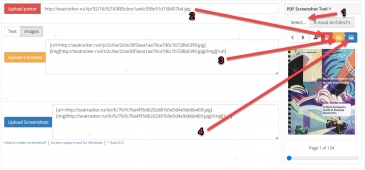 How to use? 1. Select document 2. Create a screenshot using red button, it will automatically be inserted into the Poster field 3. Create a screenshot using orange button, it will be automatically inserted into the Contents field 4. Create a screenshot using blue button, it will be automatically inserted into the Screenshot field
You can scroll through the pages of a book in 3 ways: with the mouse wheel, after hovering the cursor over the image of the book; left and right buttons; by slider below the image.
Screenshots and content buttons can be clicked multiple times, with each new image being added to the end of the list.
The required number of screenshots for a release to receive Verified status can be viewed in clause 8.21 of the release rules
|
Redaction v.11: zxc from 2024-09-03 19:52
|
|